Most advertisers don’t have time to create 100 ad versions by hand. And they shouldn’t have to.
Smart brands are now using AI tools to produce ad variations faster and cheaper — without hiring more designers or copywriters. These tools don’t replace humans. They help marketing teams create more, test more, and stay ahead.
This article explains how AI tools work for ads, how to set them up correctly, and what to avoid.
Why Making Multiple Ad Variations Matters
Running just one or two ads per campaign no longer works. Ad platforms like Facebook test many creative versions to find the best match for each viewer.
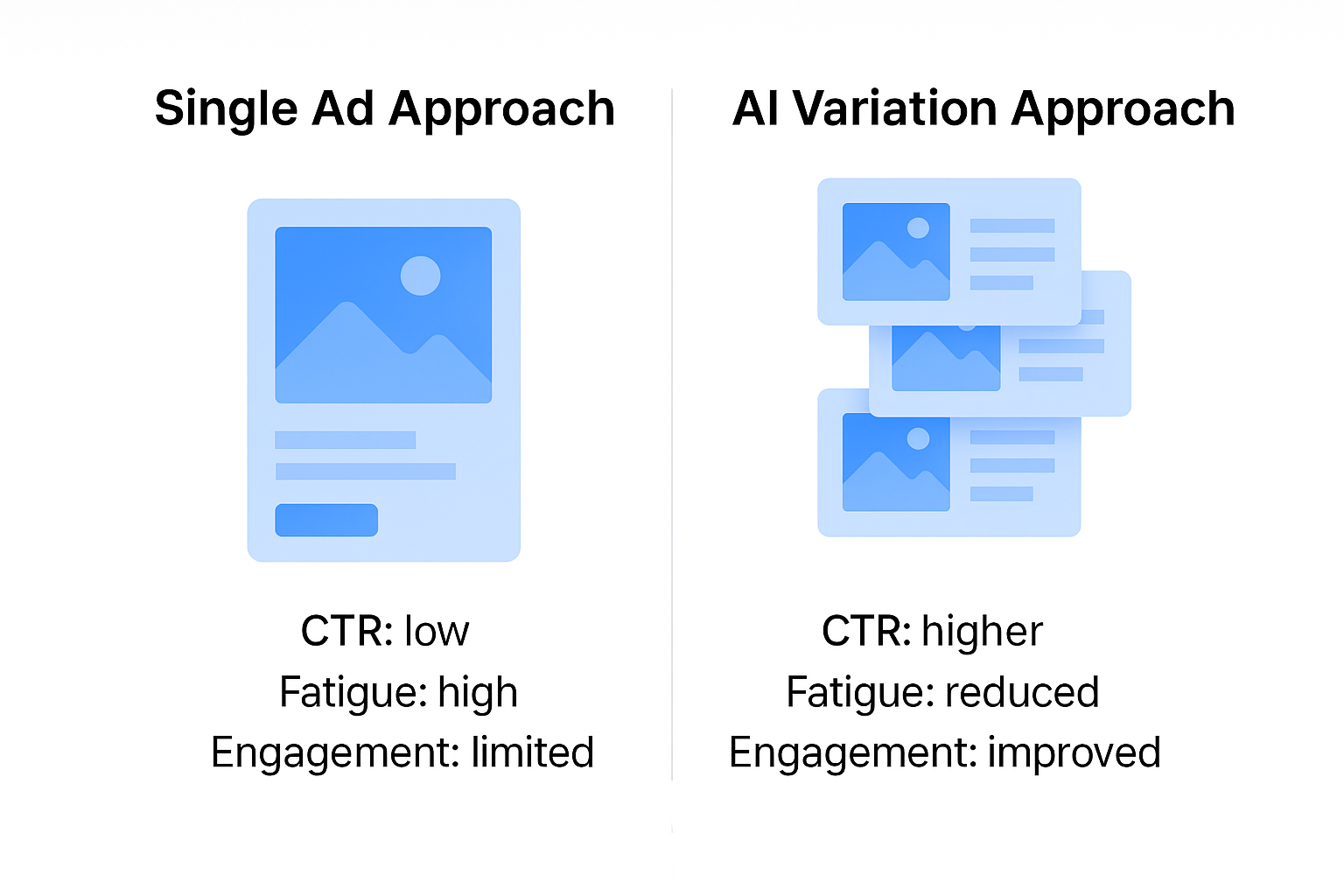
The more options you provide, the better your results. You’ll also fight off ad fatigue — that drop in performance when users see the same thing too many times.
You can learn how to spot and fix ad fatigue in our guide: Ad Fatigue on Facebook: How to Spot It Early and Fix It Fast.
How Brands Use AI to Scale Creative Production
AI tools can help marketers create variations of ad text, images, and layouts — without starting from scratch.
1. Create Multiple Versions of Your Copy
Start with a strong message. Then use AI to turn it into:
-
Short and long headlines. Great for testing attention-grabbing versus informative styles.
-
Different emotional angles. One version may be bold and direct, another soft and empathetic.
-
Variants for each funnel stage. Awareness ads focus on pain points, while conversion ads push urgency.
Use clear frameworks like AIDA (Attention, Interest, Desire, Action) or PAS (Problem, Agitation, Solution) to guide your message structure. For help, read our article: Copywriting Formulas for Facebook Ads: AIDA, PAS, and Beyond.
2. Make Visual Changes Automatically
AI can transform one product image into multiple designs, such as:
-
Different backgrounds. Swap white for lifestyle or seasonal themes to test context.
-
Zoom levels or crops. Focus on a product detail versus the full scene.
-
Color variations. Useful for seasonal ads, brand experiments, or testing different moods.
This helps keep your creative fresh across placements like stories, reels, and feed.
3. Mix and Match Your Assets
AI tools can combine headlines, images, and body text into many ad combinations. This is called modular creative assembly.
Example:
-
3 headlines × 3 images × 2 CTAs = 18 ad versions.
This approach makes A/B testing simple and scalable — especially when using dynamic creative in Meta ads.
4. Use Predictive Scores to Choose Winners
Some platforms offer AI scoring to predict performance before launch. These tools:
-
Evaluate ad visuals and messaging.
-
Score creative for clickability or conversion potential.
-
Help you pick top performers without running dozens of tests.
This is useful if you want to prioritize high-quality creative without wasting spend.
AI Implementation Strategy: How to Get It Right
AI is only helpful if you set it up properly. Follow these steps for better results.
1. Start With Clear Campaign Goals
Every ad needs a purpose. Define what you want to achieve:
-
Brand awareness: Reach new audiences and boost recognition.
-
Website traffic: Encourage people to click through and explore.
-
Sales or signups: Focus on conversions and direct actions.
Each goal needs a specific creative approach. Learn how to choose the right campaign goal in our article: Meta Ad Campaign Objectives Explained.
2. Organize Your Creative Inputs in One Place
Build a simple library of reusable assets. This speeds up AI generation.
For copy, include:
-
Key product benefits.
-
Promotional offers or limited-time discounts.
-
Testimonials or customer quotes.
For visuals, gather:
-
High-resolution product photos.
-
Branded templates or icons.
-
Lifestyle or use-case images.
Having everything ready makes it easier to feed the AI tool clean inputs.
3. Use AI to Support — Not Replace — Your Team
AI should help you move faster, not lower quality. Let it do:
-
Drafting variations. AI can suggest headlines and copy tweaks quickly.
-
Image resizing. Fit one visual to stories, reels, or square ads.
-
Tone adjustments. Translate messages for different audiences or cultures.
But always review and edit final content manually. This ensures you stay on brand and follow ad policies. To avoid rejection issues, check out: How To Avoid Ad Rejection on Facebook: Meta Ad Policies Explained.
4. Test In Small, Trackable Batches
Don’t launch too many ads at once. It’s better to:
-
Start with 3–5 ad variations per campaign.
-
Run them for at least 3–5 days.
-
Monitor key metrics like CTR and conversions.
-
Use the best results to improve your next batch.
This method helps Facebook exit the learning phase faster. For a complete walkthrough, read: How to Finish the Facebook Learning Phase Quickly.
5. Pick the Right Tool for Your Goals
There are different types of AI tools available.
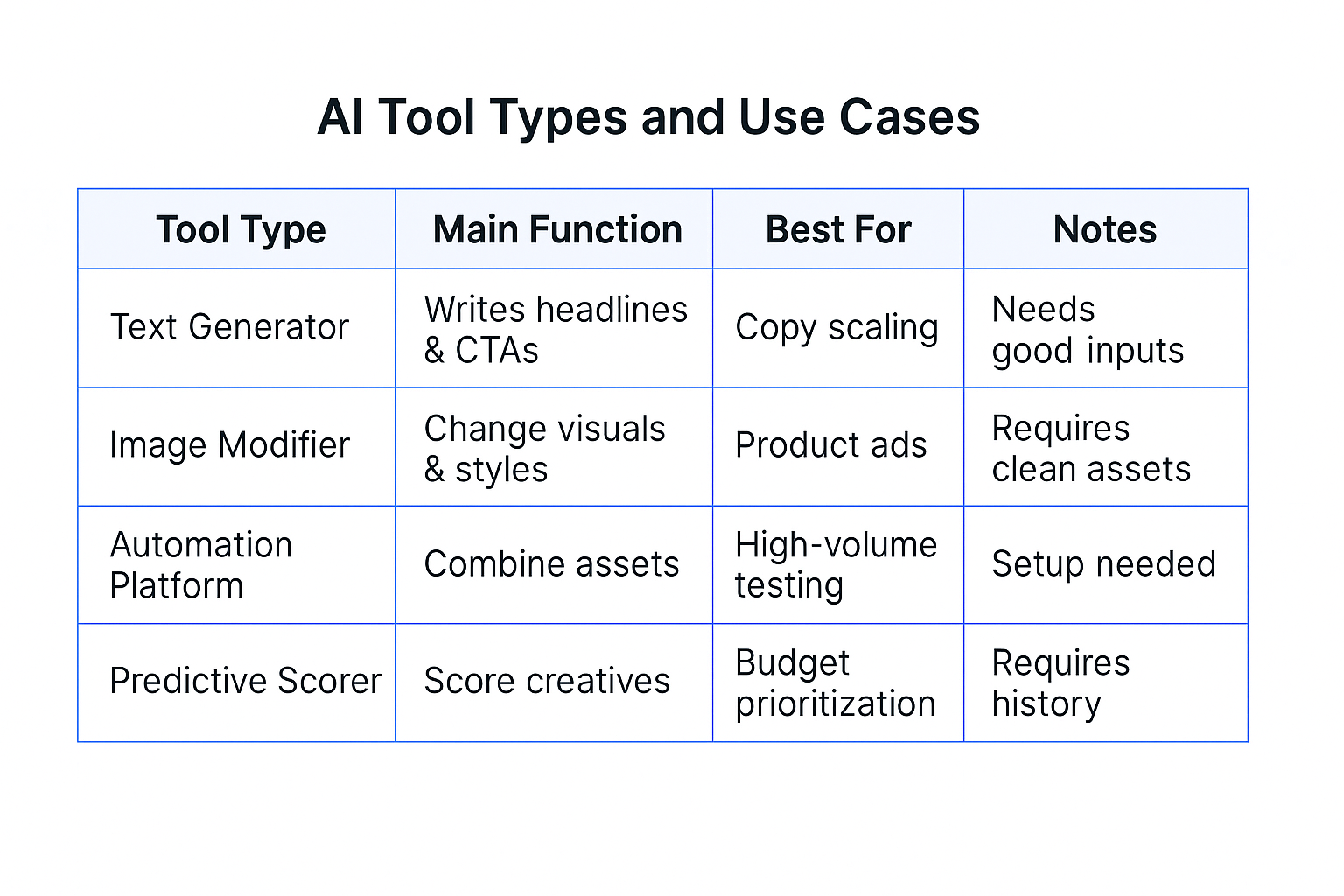
Choose based on your needs:
-
Text generation tools: For ad copy and message variation.
-
Image tools: For editing or remixing your product visuals.
-
Creative automation platforms: To combine copy and visuals at scale.
-
Performance prediction tools: To estimate what will work best.
To compare tools across categories, check our in-depth review: The Best AI Text and Image Generators.
Final Takeaway
AI helps you create better ads, faster — but only if you use it with structure.
Start with good inputs. Keep your goals clear. Use tools that fit your process. And always test small before scaling.
You don’t need 1,000 ads. You just need a few great ones — refreshed regularly and backed by data.

